Purchasing a radio scanner is an expensive outlay and needless to say you want to to the most out of your scanner. Here are a few optional choices of software (some free and others shareware) you may consider trying to use.
 What you do need to use this software is a 3.5mm cable with male stereo/mono plugs at both ends. Cables like these are readily available at most cheap discount stores like Poundland, Poundstretchers, or selective supermarkets.
What you do need to use this software is a 3.5mm cable with male stereo/mono plugs at both ends. Cables like these are readily available at most cheap discount stores like Poundland, Poundstretchers, or selective supermarkets.
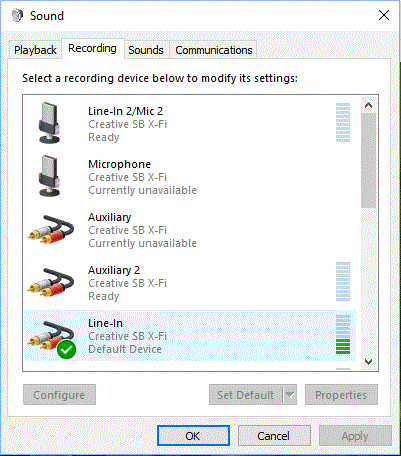
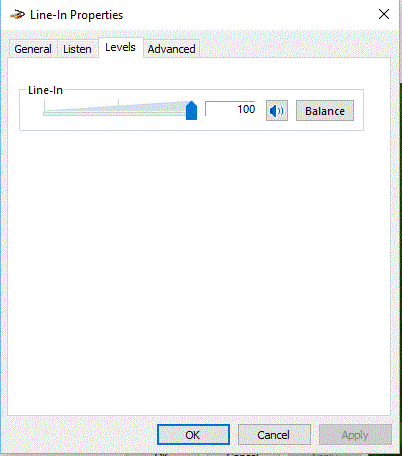
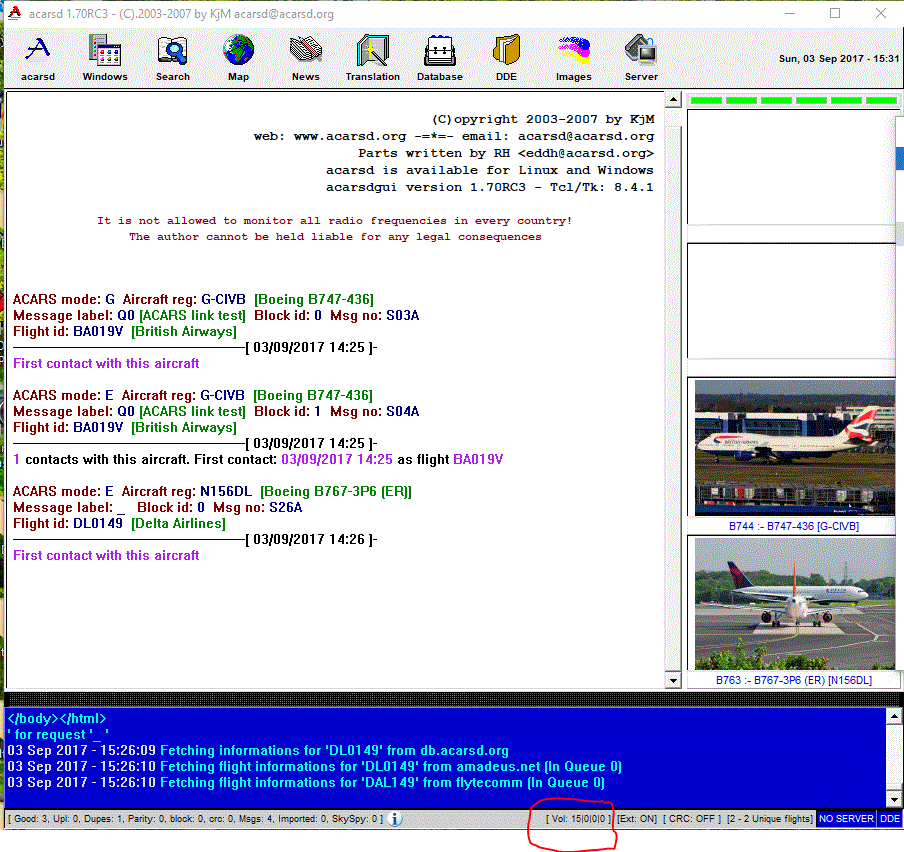
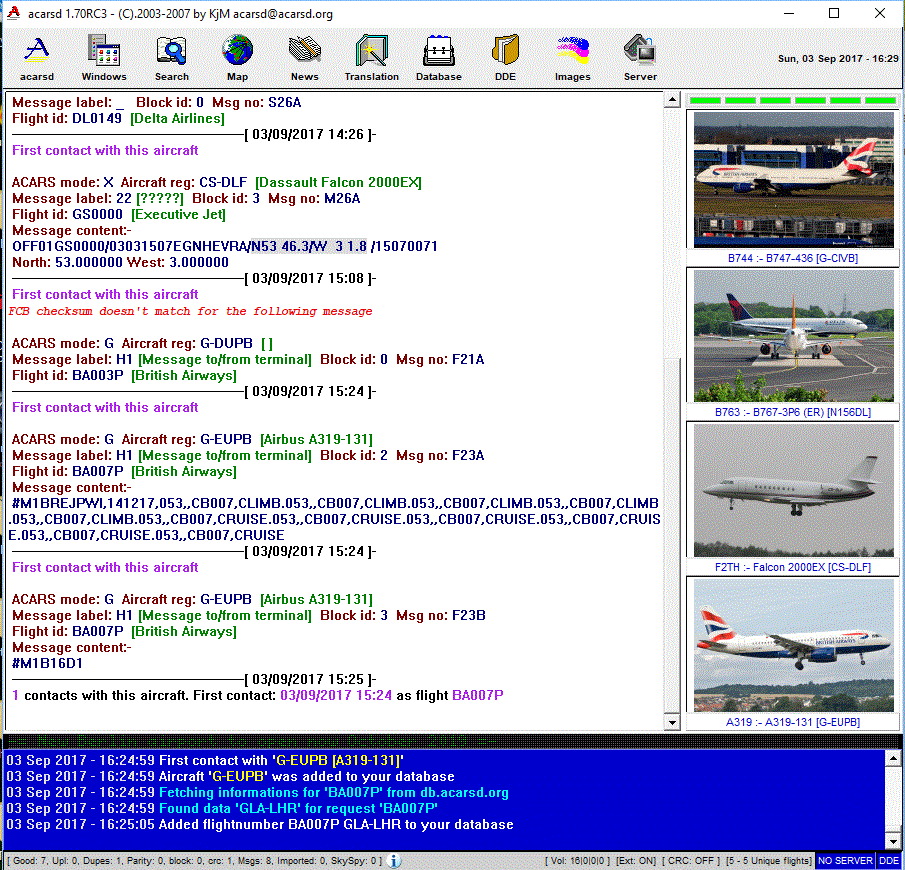
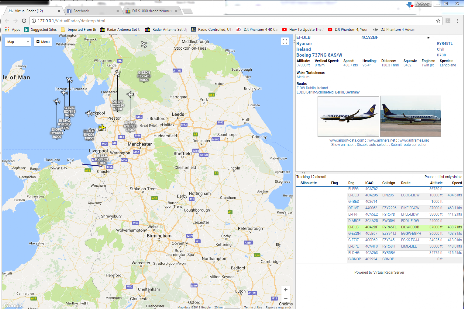
 What you do need to use this software is a 3.5mm cable with male stereo/mono plugs at both ends. Cables like these are readily available at most cheap discount stores like Poundland, Poundstretchers, or selective supermarkets.
What you do need to use this software is a 3.5mm cable with male stereo/mono plugs at both ends. Cables like these are readily available at most cheap discount stores like Poundland, Poundstretchers, or selective supermarkets. If not, you may have to order online at Maplins, Amazon, Radio Shack or other audio specialists who will supply these cables.
Once you have your cable you're good to go ! What are you waiting for? Ah yes, the software if you don't know about them already. Connect the cable to your headphone socket on the scanner and the other end into the line input on your soundcard, if using a laptop you may have to use the microphone input. Please note: your volume levels are critical with all the software mentioned in this subject. Unless you do not have the correct volume levels they will not decode your data signals.
After many weeks and hours of trial and error volume settings I finally managed to decode acars messages. Here are my settings:
My scanner volume set to 30. Have squelch turned OFF.
Here are the results (notice volume level showing at 15 on the bottom, circled in red).
The first piece of software is acarsd . It is for Linux and Windows (excluding Windows C E), this software is Freeware unless you are using it in a business enviroment (E.G to make profit out of the program if charging clients to have access to your server). Tune your scanner to an appropriate frequency listed below for your country, if it's not listed please do a Google search.
VHF ACARS Frequencies (AM)
- 131.550 MHZPrimary Channel worldwide
- 129.125 MHZAdditional channel for USA & Canada
- 130.025 MHZSecondary channel for USA and Canada
- 130.425 MHZAdditional channel for USA
- 130.450 MHZAdditional channel for USA & Canada
- 131.125 MHZAdditional channel for USA
- 131.450 MHZPrimary channel for Japan
- 131.475 MHZAir Canada company channel
- 131.525 MHZEuropean secondary
- 131.725 MHZPrimary channel in Europe
- 136.700 MHZAdditional channel for USA
- 136.750 MHZAdditional channel for USA
- 136.800 MHZAdditional channel for USA
- 136.900 MHZ European secondary
- 136.925 MHZARINC European Channel
- 136.850 MHZSITA North American Frequency
- 136.750 MHZNew European frequency
- 131.850 MHZNew European frequency
If you've managed to get acarsd working , why not try using Virtual Radar. Please visit Virtal Radar site to download free software.
Another nice set of software for your scanners are WRTB Browser Pro, WRTB Browser, WRTB Online Search, Squawker,and last but not least is Mariner. To discover about this software please go to WRTB Browser website.